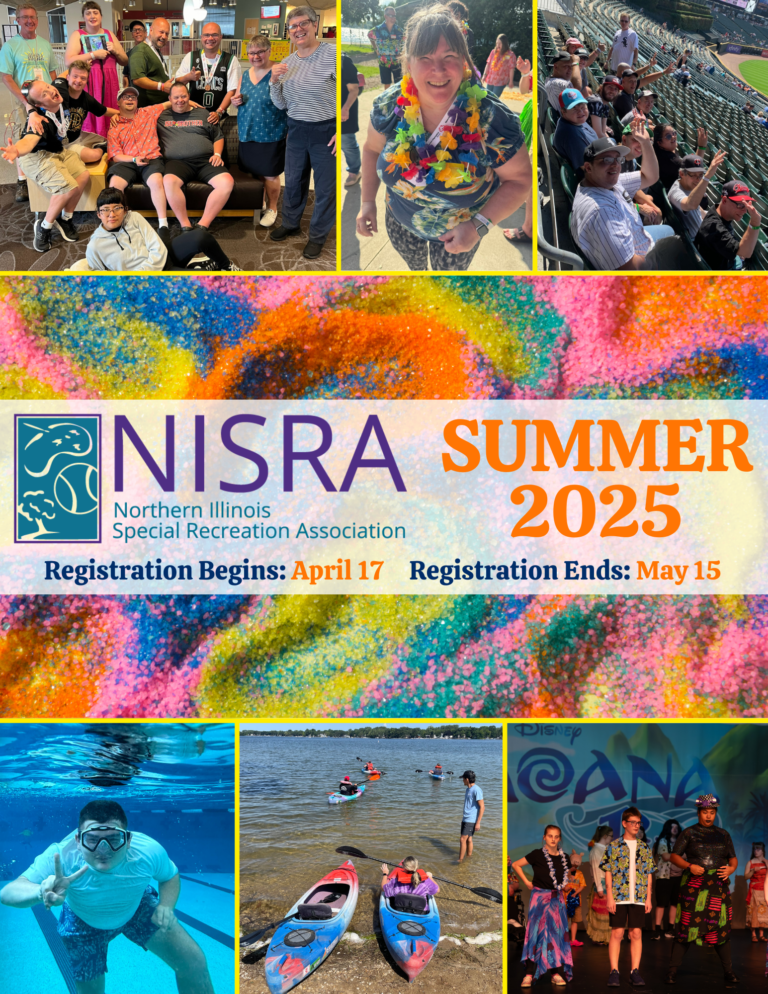WebTrac & ePact
A NISRA seasonal brochure is the best way to get an idea of all that NISRA has to offer. Call the NISRA office at (815) 459-0737 to obtain a printed brochure, or stop by your park district or recreation department.
WebTrac is Now Open — NISRA’s New Registration System!
A New and Easier Way to Register for NISRA Programs
We’re thrilled to announce that NISRA’s new online registration system, WebTrac, will open for account setup beginning today, Thursday, October 23!
This new system will make it easier than ever to view programs, register online, and manage your family’s information securely — all in one place.
Please take a few minutes to read this information carefully so you are ready when registration opens.
Be sure your WebTrac account is approved before November 13 so you’re ready to register! Once you complete your registration, please allow 48 business hours to receive approval.
| Date | Description |
|---|---|
| Winter/Spring 2026 | |
| Thursday, October 23 | RecTrac Account Setup Begins |
| Friday, November 7 | Inform NISRA of Financial Assistance |
| Monday, November 10 | Winter/Spring Brochure Preview Begins |
| Thursday, November 13 | Winter/Spring Resident Priority Registration Begins; RecTrac Account Setup Complete |
| Tuesday, December 2 | Resident Priority Registration Ends |
| Wednesday, December 3 | Non-Resident Registration Begins |
| Thursday, Decemeber 11 | Final Winter Registration Deadline |
| Friday, December 19 | ePact Information Complete |
| Friday, February 13 | Final Spring Registration Deadline |
| Before You Start |
|---|
To make setup smooth, have the following ready:
|
Setting Up Your WebTrac Account |
|---|
Important: If you experience issues, do not start another account. Duplicate accounts will delay approval. Please call 815-459-0737 or email [email protected] for assistance. |
Viewing Programs on WebTrac |
|---|
*Program preview will start on Monday, November 10 Tip: While you will not be able to add programs to your cart until registration goes live on November 13, during the program preview you can use the Wishlist in WebTrac to save programs or activities you are interested in before registration opens. This can help families plan ahead and quickly register for their preferred programs once enrollment becomes available. To add a program to your Wishlist, click on the three dots at the end of the program information. Step 1: Access WebTrac Step 2: Log In or Create an Account Step 3: Browse Programs Step 4: Filter or Search Tip: Use the keyword search bar to search for specific programs using simple words like “swim”, “art”, “bowl”, “music”, etc. Step 5: View Details Step 6: Add to Cart and Register Tips: |
Setting Up Your ePact Account — Important! |
|---|
After you’ve registered for programs in WebTrac, you’ll receive an email within 24 business hours from ePact ([email protected]) to complete your participant’s emergency and medical information. *Check your junk/spam email boxes for the ePact email if you don’t see it in your inbox. Do not create an ePact account on your own. Please wait for your unique email invitation — this ensures your profile connects to your NISRA registration. How it works: NISRA will continue to use Rainout Line for outdoor programs, programs with transportation and select indoor programs. We will now be using ePact to communicate changes to all other programs. Deadline Reminder: December 19, 2025 If your participant’s ePact documents are not submitted by this date, they may be dropped from registered programs for the Winter/Spring season. Helpful ePact Resources and Support |
New Features & Important Changes |
|---|
Waitlists Program Cancellations Program Updates Financial Assistance Registration forms will not be accepted through email, fax, or the NISRA drop box. All registrations must be completed online through RecTrac or in person at the NISRA office during business hours. |
Get Help Setting Up Your Account | ||||||||||||||||
|---|---|---|---|---|---|---|---|---|---|---|---|---|---|---|---|---|
NISRA will host in-person WebTrac Account Setup Sessions at our member district locations to help families get started.
|
| Trouble Shooting |
|---|
Tips Need help? |
A Few Notes About Registration
Priority Registration
Registration is conducted on a first-come, first-served basis. Residents of NISRA’s member districts who register prior to the deadline have priority over out-of-district participants. Out-of-district residents are welcome to register for all programs, however a non-resident fee is charged.
Registration forms will not be accepted through email, fax, or the NISRA drop box. All registrations must be completed online through RecTrac or in person at the NISRA office during business hours.
Suggested Ability Level
Although some programs are offered according to disability classifications, these classifications are only considered recommendations. If the participant meets the social, physical, behavioral and age requirements of any program, he or she can register for it.
Inclusion
NISRA also provides assistance to those wishing to participate in their home park district or recreation department program. Types of assistance may include staff training, adapted equipment, sign language assistance or a program aide. Call NISRA or your home district staff to inquire about the inclusion process.